You’ve probably seen headlines about employers pushing workers to return to the office after the COVID-19 pandemic. Executives believe that employees are less isolated and distracted and, therefore, more productive in an office environment. There are also cybersecurity concerns. Personal devices don’t have the advanced features of company-owned devices, which hackers can use to access the company network.
Unfortunately, Pandora’s box is open. Post-pandemic statistics show that 97% of employees don’t want to work in office environments full-time, and 74% expect fully remote or hybrid models to become the standard. Moreover, many companies benefit from an off-site work paradigm with reduced overhead expenses and access to a global pool of talented professionals.
However, these work models may present challenges to monitoring employee performance and productivity. For instance, how do you balance employee workloads of workers in different time zones, identify weak links, prevent burnout, and boost morale?
This article will show you how to monitor employees working from home or from other places outside your centralized physical office, if you have one. You’ll learn how to minimize the unproductive time or non-work activities of these remote employees and enhance their work performance.

Why Monitor Employees Working from Home and from Other Places Outside the Company Office
While productivity studies show that teams working outside the company’s office are overall more productive than in-office staff, some remote workers will perform better than others.
The productivity levels of some remote workers may decrease in the long run. Reasons for this decline in performance include diminished communication and professional development, with opportunities for promotion typically less for people working outside than for on-site staff.
In short, if you choose a model that allows employees to work outside, you need to track their productivity to ensure you meet your business goals.
4 Tips to Track Remote Workers’ Productivity
Whichever tactic to monitor productivity you choose to implement from this list, make sure you complement it with creative employee retention ideas that drive engagement for the best results. Companies with a highly engaged staff are 17% more productive than those with disengaged employees.
1. Set Clear Deadlines and Tasks
Scheduling tasks and setting deadlines are best practices for many businesses. However, they are even more critical for teams in different time zones. Setting clear and realistic deadlines for assigned tasks ensures everyone knows what is and when. So, you can easily gauge an employee’s performance against your expectations to determine if they’re productive or not. Then you can make the necessary changes to ensure employee productivity.
When setting deadlines and tasks, you need to be as specific as possible. For instance, instead of saying “create a marketing campaign,” say, “Create a social media marketing campaign that targets X. The goal is to increase traffic by Y% by November 29, 2023.” With specific deadlines and tasks, you ensure there’s no room for different interpretations of your instructions. Both you and the remote employees will be on the same page.
A wide range of digital products can help you organize, assign, and manage various tasks. Many come with automated alerts to remind remote employees about approaching deadlines. Project management tools, for instance, keep workers on track and accountable.
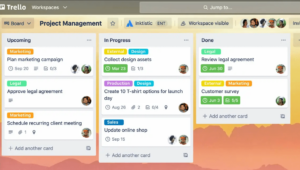
Trello’s interface makes organizing workflow simple and transparent. Managers can see work distribution, track progress, identify bottlenecks, and mitigate delays from a single dashboard.
2. Track Employee Email Activity
Employers have various reasons for tracking employee email activity, for instance, online security. Email monitoring can help prevent cyberattacks like email phishing, spoofing, and other fraud.
You can also use email to measure a remote employee’s performance. Email monitoring solutions like Email Analytics and Microsoft Viva sync with email accounts and allow you to visualize employee activity and, in a way, productivity. You get detailed reports of average email response times, volume, peak emailing times, and more.
However, just because someone spends time on email applications doesn’t mean they’re doing work-related activity.
As a manager, it’s not enough to know how much time employees spend managing their inboxes. You need to know who they’re emailing (if it’s not you) and what they’re emailing.
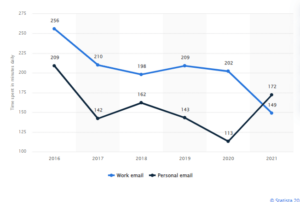
This chart shows that users in the United States spend more time managing personal emails (2.8 hours daily) than work emails (2.4 hours daily) in 2021.
Some remote monitoring software can take automatic screenshots of employee activity so you can see what they are doing. Say you manage customer-driven departments like relationship banking or a sales team. You can use this software to assess how employees handle customer queries. This way, you can reward good employees and assist those who don’t meet your standards.
However, you must exercise ethical employee tracking practices when you use these tools. For instance, you can use this data to create policies but not punish workers. Employee privacy is a legal compliance requirement in some states.
Another option is to view email activity—and not the emails themselves employees send to others–-in conjunction with daily work outputs. So, if an employee answers your work-related email quickly, within 24 hours, for instance, and produces daily work results, it’s a sign they’re actually working. If they take two or more days to answer a simple email you send and don’t produce any daily work output, then you might have a remote worker who isn’t working when they should be.
3. Use a Regular Timesheet to Monitor Daily Work Hours
It’s difficult to gauge how much idle time remote teams have in an off-site setup. Time theft – where employees exaggerate or falsify the number of hours they work in a day – is also a concern.
That’s where online timesheets come in. Remote employees clock in with these tools when they have a day’s work shift you specified beforehand. Once that shift ends, they clock out. Some tools also enable offline time tracking for uninterrupted workflows.
These remote employee monitoring tools not only allow you to track employees’ worked daily hours for accurate payroll. They also provide detailed reports of how long your remote staff takes to complete daily activities.
Essentially, you can identify who has idle time, spot strengths or weaknesses, and provide support on a daily basis as needed. For example, unproductive employees take twice as long as others to complete a particular daily task. There could be a competency issue, a time management problem, or perhaps they don’t have a suitable place to do their work efficiently. Daily activity tracking gives you data to start making inquiries.
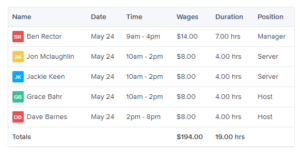
Daily time tracking doesn’t just benefit employers. It can also improve the employee experience for workforces, whether fully remote or not. People who work from home, in particular, don’t have long periods of uninterrupted time, and the boundary between work and leisure is fluid. By tracking time daily, they can prevent burnout from overworking.
4. Check the Overall Employee Attendance
Attendance monitoring builds on time tracking. You monitor not just when employees clock in and out on a daily basis. You also look at the employees’ overall “appearance” at work.
It’s important to look at attendance holistically because some remote employees might clock in the required hours in a day but don’t really do the work five days (or four or three, depending on your model) a week. So, if you sum up the hours they work in a month, for instance, the number is less than what you probably require. That’s probably why they don’t reach their optimal productivity. Employee absenteeism costs businesses $225.8 billion annually.
You can track an employee’s overall attendance with the same time tracking tools mentioned above. Some software solutions give you a summary of the days worked for a specified period. Tracking an employee’s overall attendance helps you identify patterns of absenteeism and take corrective action.
If an employee works only the required hours two days a week, you can reach out to them and ask them what the problem is. So, if they tell you the remote work environment is demotivating them, you can build an online community to boost their employee engagement and morale.
Or, if they have problems at home, you can allow them to take an official leave and ask someone else to cover for them for the time being. Just remember to create guidelines around attendance expectations and disciplinary actions from the get-go. Refer to local labor laws to ensure your employee monitoring policies are compliant.
Conclusion
As more businesses adopt working models that allow employees to work outside the company’s physical office, they encounter challenges with ensuring the productivity of workers. We showed you how to monitor employees working from home and from other places for productivity. We discussed setting clear deadlines, tracking email activity, timesheets, and attendance management.
All four strategies rely on employee monitoring software that tracks employee behavior, providing valuable insight to help identify and address poor performance. However, a downside to using remote employee monitoring tools is employee privacy.
So, find ways to balance your interests as an employer and those of remote workers. The goal is to reach a win-win situation, where you know how to monitor employees working from home and from other places outside the office effectively without compromising workers’ happiness.









